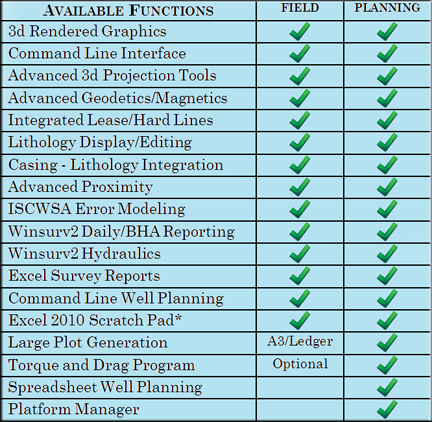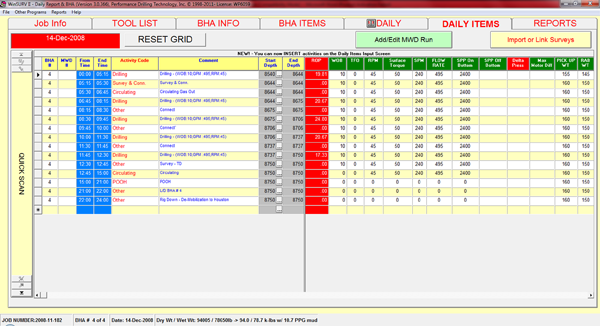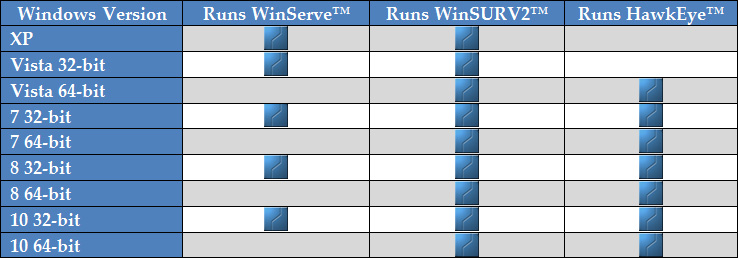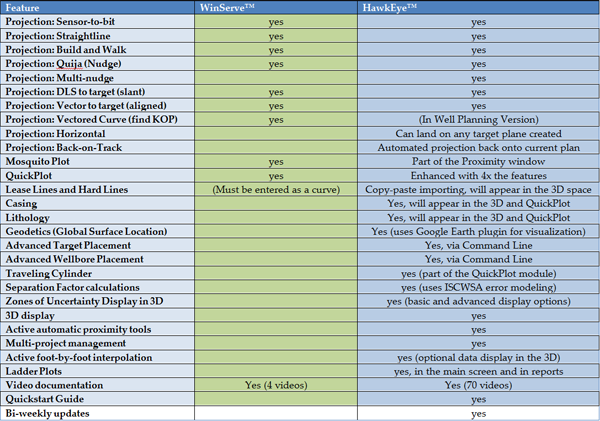Order HawkEye™
Each HawkEye™ license includes a WinSurv2™ BHA-Daily program license.
|
HawkEye™ Well Planning (includes Torque and Drag) |
$11,000 |
|
HawkEye™ Well Planning Yearly Maintenance |
$2,200 |
|
HawkEye™ Field (w/ Torque and Drag) |
$5,500 |
|
HawkEye™ Field (w/ Torque and Drag) Yearly Maintenance |
$1,100 |
|
HawkEye™ Field |
$4,500 |
|
HawkEye™ Field Yearly Maintenance |
$900 |
|
Upgrade any WinSERVE™ version to any HawkEye™ version
|
(Cost of HawkEye™ minus Cost of WinSERVE™, and requires WinSERVE™ maintenance paid) |
We are building a new and improved online store.
Please place orders over the phone in the meantime.
This email address is being protected from spambots. You need JavaScript enabled to view it.
Strict Standards: Only variables should be assigned by reference in /home/mchardism/public_html/modules/mod_vertical_content_accordion/mod_vertical_content_accordion.php on line 13
There are two notable differences between Field and Well Planning Versions:
PROJECTIONS: Although both versions have the same arsenal of projections which can be appended end to end, only in the Well Planning version can a projection be edited at any segment and have the entire string recalculate.
In other words, in the Field version, only the last appended projection can be edited, so that in order to edit a part further up the curve, the user must delete all appended parts of the curve made subsequent to that higher up part before editing it. In the Well Planning version, all parts of the curve are editable at all times.
PLOT PRINTING: Only in the Well Planning version will the larger wall plot sizes be available for printing and exporting. Only the smaller paper sizes are available in the Field version since it is assumed that users of the Field version will not need a plot printout larger than A3.
Exclusive Well Planning version print sizes include: A4, A2, 11x17, ISO A0-2, ISO B1, B1-B4(JIS), ARCH A-E1, Folio [8.5x13in], 22x36in, 24x48in, 24x60in, 24x72in, 24x84in, 24x96in, 24x108in, 36x42in, 36x60in, 36x72in, 36x84in, 36x96in, 36x108in and PostScript Custom.
Order Online Now »Bottom line: Search for a laptop with 1920x1080 resolution and 8GB+ of RAM and 64-bit Windows. We recommend websites like Newegg.com and Amazon.com because of their user reviews on the products. Also get a Logitech mouse with Hyperscroll wheel.
Which version of Windows is compatible with which programs?
Note: HawkEye is not compatible with Windows XP.
**************************************************************************
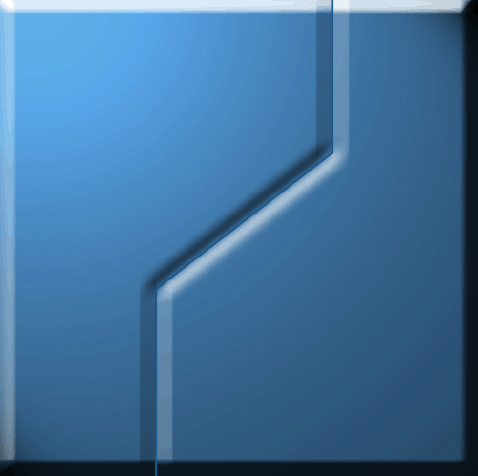 Order WinSERVE
Order WinSERVE
Each license includes a WinSurv2™ Daily Reporting license.
| WinSERVE™ Well Planning | $6,000 |
| WinSERVE™ Well Planning Yearly Maintenance | $1,200 |
| WinSERVE™ Field | $3,500 |
| WinSERVE™ Field Yearly Maintenance | $700 |
We are building a new and improved online store.
Please place orders over the phone in the meantime.
Strict Standards: Only variables should be assigned by reference in /home/mchardism/public_html/modules/mod_vertical_content_accordion/mod_vertical_content_accordion.php on line 13
WinSURV2™ is a complete database and graphical database reporting package for the independent directional driller or directional drilling companies. A WinSURV2™ license comes with every WinSERVE™ or HawkEye™ license purchased.
WinSURV2™ contains a database of all the BHAs and daily activity reports for all the jobs that a company has ever been on, and has that database in a common format through which customized queries can be used to summarize any activity at any time. It allows a company to have the primary data to be the directional drillers, who generate the data. It also allows directional drillers to have a tool that reduces the amount of time they spend on generating necessary paperwork. All of this data is then collected in a central database where it can be accessed on a network. Reports can be exported as PDF files. This makes it ideal for electronic storage and distribution.
Order WinServe™ »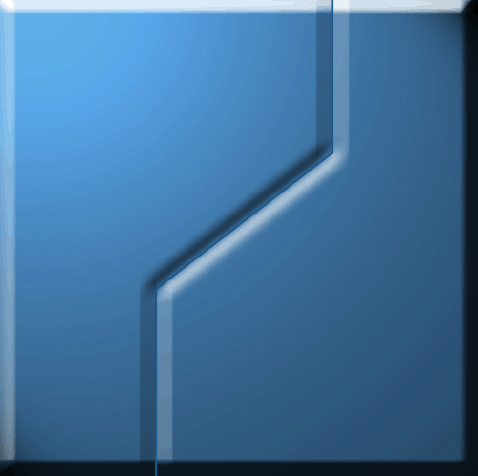 Upgrading WinServe™
Upgrading WinServe™
The latest version of WinSERVE is ver.2015.
The latest version of WinSURV2 is 393.
In order to ensure secure downloads for updates exclusively for companies and customers paying maintenance, we are currently disseminating update files through request.
Please contact PDT at This email address is being protected from spambots. You need JavaScript enabled to view it. to receive update files. Be sure to include:
- Company Name
- Contact Name
- USB key number for each license to be updated
Thank you!
Order WinServe™ » Updating to HawkEye™
Updating to HawkEye™
What is required?
-
Have maintenance paid. First and foremost, upgrading a license to HawkEye™ requires that your WinSERVE™ maintenance fees be current (i.e. paid up with a balance of zero). Maintenance fees are an annual fee after the first year of purchase of 20% of the purchase price. Back (unpaid) maintenance must be paid prior to any upgrade; otherwise, a HawkEye™ license can only be purchased at full cost.
-
Submit a list of HASP keys needing upgrade. Each license key which you want to upgrade must be provided in a single list. The key number is located on the HASP key itself. If there is no label on your key, please contact us to identify the key.
-
Pay for the upgrade. The cost of upgrade is the difference of the current price of HawkEye™ minus the price you paid for each WinSERVE™ license. This pricing arrangement only works if maintenance fees are current.
Ok, all requirements have been met. What is the process for upgrading?
-
Install HawkEye onto computer. Installation may be via the Internet or via the DVD that will be provided via overnight delivery.
-
Connect to Internet. Make sure that it is a decently fast connection.
-
Plug in your HASP key and run the HawkEye program. The program will not run, but this will provide our servers with certain vital information. Internet must be connected.
-
Contact us to finish the upgrade process. (Email preferred: This email address is being protected from spambots. You need JavaScript enabled to view it.) Tell us which HASP key you have plugged in for upgrading. We will send a confirmation email notifying you of a successful upgrade process. Then launch HawkEye™ twice (with internet connected) to lock in the upgrade.